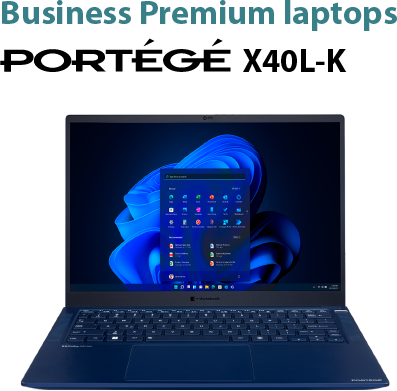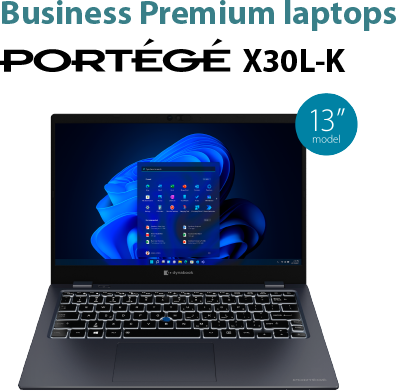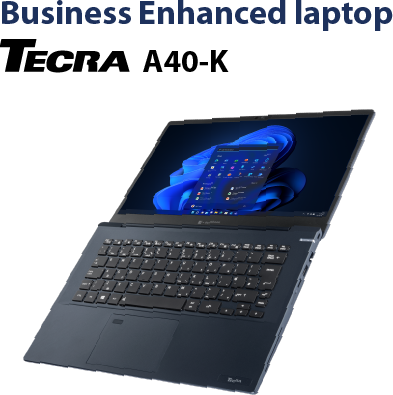How to Increase Workplace Productivity & Profitability

In studies by the Queens School of Business and by the Gallup Organization, organisations with low employee engagement scores experienced 18% lower productivity, 16% lower profitability and 65% lower share price over time.
The main objective of productivity is accomplishing company goals while minimising time and effort. Productivity impacts profitability in various ways. The same studies found that disengaged workers had 37% more absenteeism, 49% more accidents, and 60% more mistakes and defects – all this severely impacting profitability.
THE ROLE OF LEADERSHIP IN ENHANCING PRODUCTIVITY
Effective leadership plays a vital role in managing productivity successfully. Motivate your staff by clearly communicating productivity targets and the methods of measurement. Introducing incentives can also encourage employees to meet productivity goals. However, you must define these targets carefully to ensure that increased production speed does not compromise quality.
How you approach procurement management is important as well. For instance, getting the best deal for staff laptops may sound like the best way to lower costs and increase profitability but this may backfire and lead to low employee engagement.

Procuring laptops with outdated specifications and technology is a sure way to save cost but according to a survey by OnePoll, it was found that 77% of office workers get frustrated with outdated technology at work and 79% agreed that they could get more work done with updated software and technology.
On average, according to a survey by Skynova, employees lose an average of 18 minutes per day with finance industry workers losing the most time at almost 24 minutes per day.
Lost time at work means lower productivity and profitability which is why it is highly important to choose updated technology that fits your staff’s job requirements. Find out what your staff need with a company-wide survey with these sample questions:
Q1
From previous experience, what application do you think would benefit your workflow?
Q2
Do you have issues with:
• Storage space
• Speed
• Functionality
• Hardware problem (broken keyboard, missing pixel in monitor etc.)
• Other – for employees to complete if they have other issues
Q3
What recurring technical issues affect your ability to complete your work?
Q4
How happy are you with the tools and processes in your workflow?
Q5
Do you have any other additional feedback regarding workplace tools?
From the answers received, you’ll be able to shortlist a few groups of laptop specifications depending on the work your staff does. Some examples of laptop specifications groupings include:
Processor:
For maximum efficiency and productivity, consider laptops with the newest 13th Gen Intel® Core™ processors which guarantees ultra-fast processing, best for teams that require heavy multitasking. Recommended laptops with the latest 13th Gen Intel® Core™ processors:
RAM:
For daily productivity, it is recommended for laptops to have at least 8GB but for heavier use, consider upgrading to 16GB RAM or more. More RAM is needed for teams that require many programs to run simultaneously or those that operate heavier programs like for video editing or 3D imaging. Laptops with up to 64GB configurable RAM include:
Hybrid/Remote teams:
Lightweight laptops with quick charge capabilities are great for on-the-go teams. Excellent microphones, speakers and webcams are also a requirement as distributed workforces will need to stay connected virtually. AI tools that minimise background noise and keep employees centred on-screen during calls enhances calls and minimises time wastage configuring calls.
Security:
Trusted Platform Module (TPM) improves laptop security by ensuring that the operating system and firmware hasn’t been tampered with. Additional security methods like fingerprint readers or IR cameras are advisable as well for identity authentication and Intel vPro processor extensions allow your IT department to help remotely diagnose and update systems as required. Dynabook is the only laptop brand that writes its own BIOS preventing data loss via 3rd party tools. Suggested laptops with all these features plus webcam shutter slider include:
Embrace new technology and harness its potential to increase productivity, leading to improved profitability and long-term success. These powerful tools optimise resource utilisation and facilitate seamless operations, ultimately contributing to a thriving and prosperous business environment.