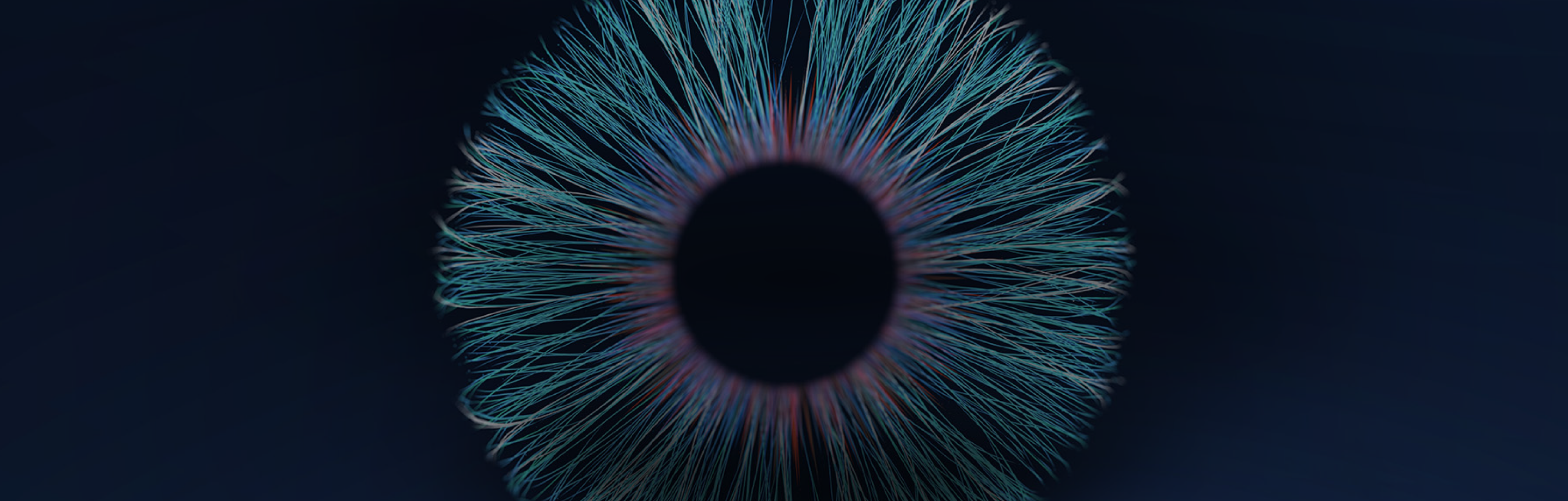
Welcome to Our Support Service
What are pixels and subpixels?
Your Dynabook LCD display consists of numerous tiny dots called picture elements, or simply pixels. A full pixel consists of three subpixels in the colours red, green and blue (RGB).
What do the abbreviations TFT and CSV mean?
All Dynabook LCD displays are either built with the state of the art Thin Film Transistor (TFT) or with the ultra bright Clear Super View (CSV) technology ensuring a brilliant and razor sharp image.
Does Dynabook abide by any specific regulation regarding pixel faults?
Yes, Dynabook’s quality control for LCD screens is based on the strict ISO 9241-307 (Fault Class II) standard.
More on the latest ISO 9241-307 (Fault Class II) standard ISO websiteWhat types of pixel faults might I encounter?
- Hot pixel - A full pixel is permanently turned on
- Dead pixel - A full pixel is permanently turned off
- Partial subpixel defect - Depending on the subpixel being turned on or off, there can be either a coloured dot (red, green or blue) or a black dot
What is the maximum acceptable number of pixel faults?
Please refer to the chart below to find the maximum permissible number your Dynabook LCD display can exhibit:
| Screen models | Resolution | Number of Pixels | Pixel Fault Type I constantly bright pixel |
Pixel Fault type II contantly dark pixel |
Pixel Type III constantly sub pixel |
|---|---|---|---|---|---|
| WSVGA | (10å24x600) | 614400 | 2 | 2 | 2 |
| XGA | (1024x768) | 786432 | 2 | 2 | 3 |
| WXGA | (1280x768) | 983040 | 2 | 2 | 4 |
| WXGA | (1280x800) | 1024000 | 3 | 3 | 4 |
| SXGA | (1280x1024) | 1310720 | 3 | 3 | 5 |
| HD | (1366x768) | 1049088 | 3 | 3 | 4 |
| SXGA+ | (1400x1050) | 1470000 | 3 | 3 | 6 |
| WXGA | (1440x900) | 1296000 | 3 | 3 | 5 |
| HD+ | (1600x900) | 1440000 | 3 | 3 | 6 |
| UXGA | (1600x1200) | 1920000 | 4 | 4 | 8 |
| HD+ | (1680x945) | 1587600 | 4 | 4 | 6 |
| WSXGA | (1680x1050) | 1764000 | 4 | 4 | 7 |
| FHD | (1920x1080) | 2073600 | 5 | 5 | 8 |
| WUXGA | (1920x1200) | 2304000 | 5 | 5 | 9 |
| WQXGA | (2560x1600) | 4096000 | 8 | 8 | 15 |
How can I find out which screen model I have?
Simply view the technical information of your product to detect the kind of screen you own. Please be aware that one screen model can have different resolutions, for example the HD+ screen can have a 1600x900 or 1680x945 resolution.
What is a screen resolution?
The display resolution is the number of distinct pixels that can be displayed in the screen’s dimensions width and height. In the table (Q5) you find the different resolutions in brackets. For example a screen with a 1024x600 resolution means there are 1024 rows and 600 columns of pixels. Thus the screen consists of a total of 614400 pixels which are almost 2 million sub-pixels.
What am I to do if I find more pixel faults on my screen than are acceptable?
If you discover more pixel faults, regardless of their type, you are entitled to make a warranty claim. In such cases, please contact the Dynabook Support Centre or your preferred Authorised Dynabook Service Provider in order to make a warranty claim.
