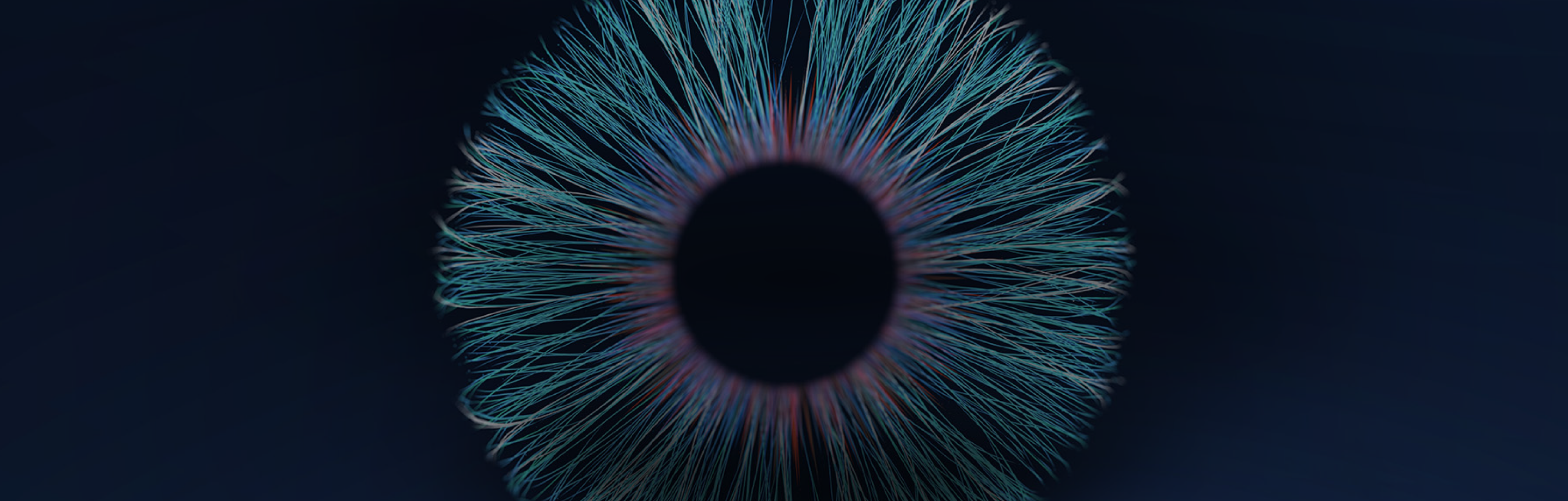
Welcome to Our Support Service
Safety Instructions Manual
All of the Safety Instructions contained in this Manual must be read carefully and fully understood before you attempt to use your product, in order to avoid potential hazards that could cause bodily injury, property damage, or damage the product.
Not all components or functions introduced in this Manual will be provided with your product. Some features are only available on certain models.
For more detailed information on safety instructions applicable for your model, please refer to the corresponding user’s manual provided with your notebook or check https://asia.dynabook.com/support.php for the extended version of the Instruction Manual for Safety and Comfort.
The Safety Instructions contained in this Manual have been categorized according to the seriousness of the potential hazards, through the use of Signal Words.
| Signal Words | Meaning |
|
|
Indicates a potentially hazardous situation which, if not avoided, could result in death or serious injury. |
|
|
Indicates a potentially hazardous situation which, if not avoided, may result in minor injury, moderate injury or property damage. |
|
|
Indicates a potentially hazardous situation which, if not avoided, may result in property damage. |
©2019 Dynabook Inc. All Rights Reserved. Under the copyright laws, this manual cannot be reproduced in any form without the prior written permission of Dynabook Inc. No patent liability is assumed, with respect to the use of the information contained herein.
Dynabook Inc. assumes no liability for damages incurred directly or indirectly from errors, omissions or discrepancies between the product and the manual. Any references in this Guide to “TOSHIBA” shall mean Dynabook Inc. and/or its affiliates.
Always use the TOSHIBA AC Adaptor and power cable provided with your product or a replacement as specified by TOSHIBA and a correct power source. When handling the AC adaptor, power cables/cords and plugs, follow these precautions:
- Never tamper with, splice or alter a power cable/cord or plug.
- Never bend or twist a power cable/cord.
- Never pull on a power cable/cord to remove a plug from a socket and always grasp the plug directly.
- Never place heavy objects on a power cable/cord.
- Never run a power cable/cord through a pinch point such as a door or window.
- Never place a power cable/cord near a heat source.
- Never use nails, staples or similar objects to fasten or attach cord in place.
- Never attempt to disassemble or repair an AC adaptor
- Never attempt to connect or disconnect a power plug with wet hands.
Failure to follow any of the above instructions may damage the cables, and/or result in a fire or electric shock, possibly resulting in serious injury.
Before moving your product, shut it down, disconnect the power cable/ cord and all peripherals, wait until your product cools down and set the power button lock to the lock position if applicable.
Then close the display and do not pick up the computer by its display panel.
Some models are equipped with a removable battery which is accessible by users.
For the models with an internal one, the replacement or service of the battery should be done by an authorized Toshiba service provider
Always use the battery provided with your product or as an accessory or an equivalent battery specified in the User’s Manual.
Keep your product in room temperature and charge the battery every half year if it is not used for long periods.
Handling of the battery
- Never attempt to dispose of a battery by burning or by throwing it into a fire, and never allow exposure to a heating apparatus (for example, microwave oven).
- Never attempt to disassemble, tamper with or repair a battery. The battery could overheat and ignite.
- Never short-circuit the battery by either accidentally or intentionally bringing the battery terminals in contact with another conductive object. Always wrap the battery in plastic (or place it in a plastic bag) whenever transporting it, to avoid exposing the terminals to another conductive object which could result in serious injury. Always cover the metal terminals with insulating tape when disposing of the battery, to prevent accidental short-circuiting which could result in serious injury.
- Never drive a nail or any other sharp object into the battery, hit battery with a hammer or other object or step on it.
- Never charge the battery by a method other than as instructed in the User’s Manual.
- Never connect the battery to a plug socket or a car cigarette plug socket.
- Never allow a battery to become wet or store a battery in an area of high humidity.
- Never expose a battery to abnormal shock, vibration or pressure. Never use a battery which has been exposed to abnormal shock even if the appearance is normal.
- Never subject a battery to heat, and never store it or use it near a heat source.
Failure to follow any of the above instructions may damage the battery, and/ or cause failure, malfunction, or loss of stored data. It can also result in a fire or electric shock, possibly resulting in serious injury.
Handling of the battery
- Never allow caustic electrolyte fluid leaked from the battery to contact your eyes, body or clothing.
- Use appropriate protective gloves when handling a damaged battery.
- If caustic electrolyte fluid from the battery should contact your eyes, immediately wash your eyes with large amounts of running water and obtain prompt medical attention, to help prevent permanent eye damage.
- If electrolyte fluid should contact any part of your body, immediately wash it off under running water to help prevent skin rashes.
- If electrolyte fluid should contact your clothes, promptly remove them to help prevent the electrolyte fluid from contacting your body, possibly resulting in serious injury.
Failure to follow any of the above instructions may damage the battery, and/ or cause failure, malfunction, or loss of stored data. It can also result in a fire or electric shock, possibly resulting in serious injury.
Battery warning indicators
Always immediately turn the power off and disconnect the power cable/cord plug from the plug socket and stop using the battery if you observe any of the following conditions:
- Offensive or unusual odor
- Excessive heat
- Discoloration
- Deformation, cracks or leaks
- Smoke
- Other unusual event during use, such as abnormal sound
In such an event, carefully and immediately remove the battery from your product. In some instances, you might have to wait for your product to cool down before removing the battery, in order to avoid any possible minor injury due to heat exposure. Do not turn on your product power again until an authorized Toshiba service provider has checked it for safety. Continued use could cause a fire or rupture possibly resulting in serious injury or product failure including but not limited to the loss of data.
Display screen safety
- If the LCD panel is damaged, causing a liquid crystal leak, never ingest or touch the liquid.
- If LCD liquid should accidentally contact your lips, mouth or body, always rinse immediately with large amounts of water or wash it off immediately to prevent skin rash.
- If LCD liquid should accidentally contact your eyes, always rinse them immediately with large amounts of water, and obtain prompt medical attention.
- If any of the LCD liquid contacts your clothes, remove them immediately and wash with a synthetic detergent.
- Never touch a cracked or damaged display screen as it could result in possible injury.
Contact an authorized Toshiba service provider immediately for replacement of the damaged LCD and dispose of any damaged LCD in compliance with local laws and/or regulations.
Setting sound volume
- Listening to music at high volume levels and for extended durations can damage one’s hearing. To reduce the risk of hearing damage, lower the volume to a safe, comfortable level and reduce the amount of time listening at high levels.
- For your own safety, before using headsets or earphones, always reset the volume. Some headphones are louder than other headphones, even if the volume control setting is the same.
- Changing the default audio or equalizer settings might lead to higher volume and should only be done with caution.
Contact an authorized Toshiba service provider immediately for replacement of the damaged LCD and dispose of any damaged LCD in compliance with local laws and/or regulations.
Avoid prolonged contact of the AC adaptor (it can become hot when in use for long periods) to prevent skin irritation and/or heat injury. Do not disassemble, modify, tamper with or repair your product (including AC adaptor)
Never open any cover on your product, or remove screws or in any way attempt to alter or disassemble your product. Failure to follow the instructions could damage your product, cause fire or electric shock, possibly resulting in serious injury including electric shock and burns.
Please contact an authorized Toshiba service provider for any repair service.
Choking hazards
Never leave small parts such as covers, small batteries, small memory cards, caps and screws within the reach of infants or small children. Swallowing a small part may cause choking and suffocation resulting in death or serious injury. If a part is swallowed, immediately take appropriate emergency action and consult a doctor.
Indications of damage if your product is dropped
If your product is dropped, and emits smoke, unusual odor or excessive heat, immediately unplug the AC adaptor (if connected) and shut off your product. Do not turn on your product’s power again until an authorized Toshiba service provider has checked it for safety. Continuing to use your product could cause a fire or battery rupture possibly resulting in serious injury. It could also cause a product failure including but not limited to the loss of data.
Provide adequate ventilation
Always make sure your product and AC adaptor have adequate ventilation and are protected from overheating when the power is turned on or when an AC adaptor is connected to a power outlet (even if your product is in Standby mode). In this condition, observe the following:
- Never cover your product or AC adaptor with any object.
- Never place your product or AC adaptor near a heat source, such as an electric blanket or heater.
- Never cover or block the air vents. Always remove the dust accumulated on your product air vents.
- Always operate your product on a hard flat surface. Using your product on a carpet or other soft material can block the vents.
Overheating your product or AC adaptor could cause system failure, product or AC adaptor damage or a fire, possibly resulting in serious injury
Avoid liquids, moisture and foreign objects
Never allow any liquids to spill into any part of your product, and never expose your product to rain, water, moisture or any other damp environment. Exposure to liquid or moisture can cause electric shock or fire, resulting in damage or serious injury. It may also cause a product failure, or loss of data. If any of these eventualities should accidentally occur, immediately:
- Turn off your product.
- Disconnect the AC adaptor from the power plug socket and product.
- Remove the battery (if removable).
Never allow metal objects, such as screws, staples and paper clips, to enter your product or keyboard. Foreign metal objects can create a short circuit, which can cause product damage and fire, possibly resulting in serious injury. If a metal object should accidentally enter your product, immediately:
- Turn off your product.
- Disconnect the AC adaptor from the power plug socket and product.
- Remove the battery (if removable).
- Disconnect all cables from connectors (if any).
Do not turn on the power again, until you have taken your product to an authorized service center. Failure to follow these instructions could result in serious injury or permanent damage to your product.
Do not use liquid cleaners or aerosol cleaners
Always turn off the power and unplug the product from the electrical outlet before cleaning. The injected combustible gas produced by these types of cleaners may remain inside of your product. The electrostatic spark from the motor or contact point of switch may ignite the gas residue, which could result in an explosion, fire, or burn injury. Instead use a lightly dampened cloth for cleaning in general and remove dust with a dry cloth.
Avoid extended contact between your product base/palm rest and your skin
Do not use unauthorized peripheral devices or application software
Replacing the memory mo dule
- Turn off the power and disconnect the AC adaptor when installing or replacing a memory module.
- If you use your product for an extended period of time, the memory modules and the circuits located close to the memory modules will become hot. Allow them to cool to room temperature before you replace them.
Never remove the key caps on your keyboard. Doing so could cause damage to the parts under the key caps.
Disposal
Discard this product (including batteries) in accordance with applicable laws and regulations. For further information, contact your local government.
Avoid placing your product on unstable surfaces
Never place your product on a shaky table, uneven, tilted surface or other unstable location. Your product may fall, causing damage to your product or possibly injury. Depending on the direction and/or angle of tilt of your product, your product could automatically shut down to avoid overheating.
Never expose your product to excess heat, extremely low temperatures, and sudden temperature variations
Never place your product in a dusty location
Never place your product or AC adaptor on a heat sensitive surface
Never operate your product during a thunderstorm
Never place your product near magnets
Never place or drop heavy objects onto your product/display screen
Never use benzine or naphtha (petroleum), thinner or other chemicals
Never use benzine or naphtha (petroleum), thinner or other chemicals when cleaning your product, AC adaptor, or storage device. The use of benzine or naphtha (petroleum), thinner or other chemicals may result in deterioration, deformation or discoloration of those items and the loss of data.