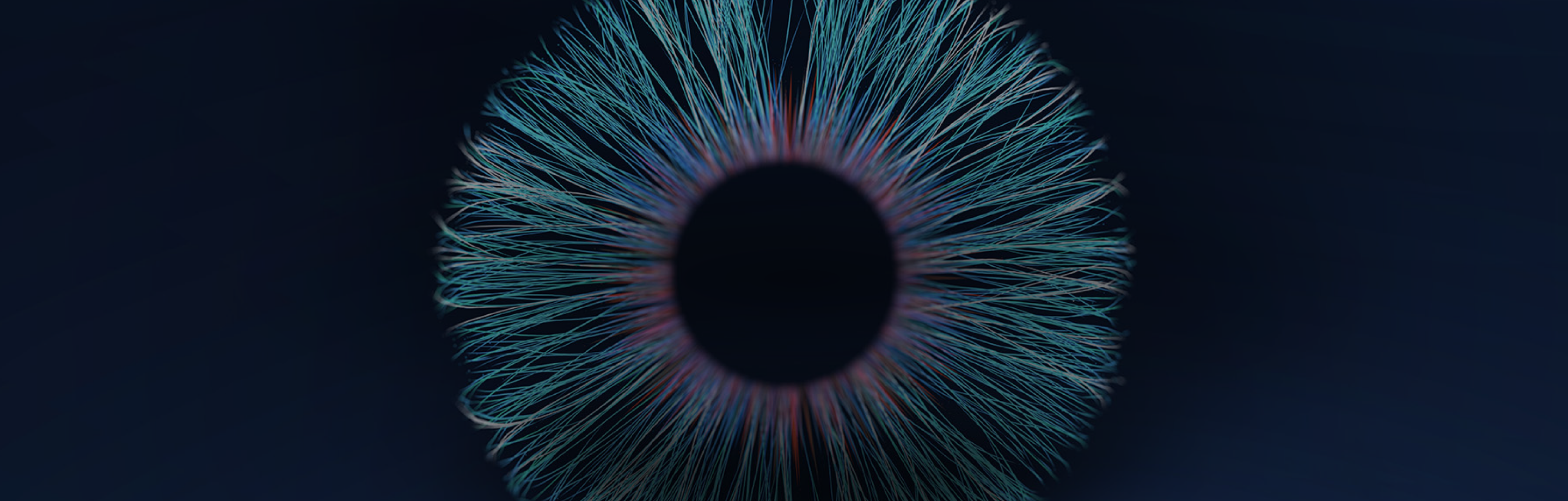
Welcome to Our Support Service
Warranty Terms & Conditions for Laptops
Important
The Dynabook notebook computer (hereinafter called the “Product”) purchased is covered by a Limited Warranty Program*1 (hereinafter called the “Warranty”) for a period of 1-year, 2-years, 3-years or 4-years (depending on the model) term validity starting from the date of purchase. This warranty entitles the customer to a Carry-In Service through Dynabook’s authorized service providers when warranty service is required.
To be eligible for this Warranty, you may either register online at https://asia.dynabook.com/registeronline together with a copy of the proof of purchase (either in the form of official receipt or invoice) within 14 days from the date of purchase. Upon approval, you will receive an acknowledgment through email to enjoy the benefits of this program. In the event of email address not being provided, no acknowledgement will be sent. You can also check your warranty registration status online at https://asia.dynabook.com/warrantylookup. Dynabook reserves the right to reject a registration without any explanation.
Please register your warranty online at https://asia.dynabook.com/registeronline within 14 days from the date of purchase. The Warranty Program does not extend to any Dynabook Product purchased from an unauthorized Reseller.
Terms & Conditions
- Dynabook Singapore Pte. Ltd. (hereinafter called “Dynabook”) warrants the Product to be free from defects in material and workmanship, arising under normal use, for a period of 1-year, 2-years, 3-years, or 4-years (depending on the model) from the date of original purchase when brand new.
- Original battery is eligible for a 12-month warranty period, regardless of Product’s model.*2
- The Product is deemed Dead-On-Arrival (DOA) if it is defective upon receipt. This Product has to be returned to the place of purchase within seven (7) days from the date of purchase in its original packaging.
- This Warranty covers the cost of service parts and labor through Dynabook authorized distributors, dealers, resellers (hereinafter called the “Reseller”) or authorized service providers.
- Dynabook’s sole obligation under this Warranty shall be, at its option, to repair or replace the service parts with new or qualified used service parts, in the occurrence of any failure or defect covered under the Warranty during the warranty period.
- Dynabook, its Reseller and authorized service providers reserve the rights to request for proof of purchase (either in the form of official receipt or invoice) with date of purchase showing model and serial number before accepting liability for any Warranty claim.
- Any service parts repaired or replaced under the Warranty shall be subjected to the balance of the original warranty period applying to the Product.
- Any service parts replaced under Warranty shall become Dynabook’s property.
- Please ensure that your computer has been fully “backed-up” before it is en-route to your Dynabook Reseller or authorized service provider in support of a Warranty Claim. Dynabook or its representatives will not be held responsible whatsoever, if during the repair of the Product, the contents of the data storage media were altered, deleted, or in any way modified. Dynabook or its representatives are not obliged to perform any preventive maintenance such as hard disk conditioning, data synchronization, data back-up, recovery from software virus attacks, software virus checks, hardware diagnostic tests and cleaning.
- Any software pre-installed by Dynabook which is lost or corrupted as a result of a Product failure giving rise to a valid Warranty claim, will be replaced free of charge when the Product is being repaired, provided that it has not been possible to back up the software due to the fault. It is, however, your responsibility to ensure this software is backed-up after initial start-up in all circumstances.
- Receipt by Dynabook Reseller or authorized service provider of Product does not mean that the Product will be repaired without cost to you. If Dynabook Reseller or authorized service provider determines that the repair(s) is (are) not covered under the Warranty, you will be duly notified. If you were to authorize the repair(s) not covered under the Warranty, you will be responsible for paying the current repair charges.
- It is your responsibility to remove any options, features, parts, alterations and/or attachments not under warranty service prior to sending the Product to Dynabook Reseller or authorized service provider. Dynabook is not responsible for any damage to or loss of such options, features, parts, alterations, attachments or any programs, data, or other information stored in any parts of the Product sent for servicing.
- For an updated listing of our current Dynabook Reseller and authorized service provider worldwide, please visit us at: https://asia.dynabook.com/support/service-locations.php.
Limitation
- All other expressed or implied warranties, including the implied warranty of merchant ability and fitness for a particular purpose, are hereby disclaimed.
- No liability is accepted for loss of profits or any consequential loss, loss of data, loss of software or the cost of software reconfiguration.
-
If the Product is not in good working order as warranted, the sole and exclusive remedy shall be repair, or replacement of service parts. Except such
remedy, in no event shall Dynabook, or any Dynabook Reseller or authorized service provider be held liable for any damages of any kind, including but not limited to:
- Damage, loss or corruption of your records, programs, data or removable storage media;
- Direct or indirect damages, lost profits, lost savings or other special, incidental, exemplary or consequential damages whether for breach of ontract, tort or otherwise, or whether arising out of the use of or inability to use the Product, even if Dynabook, or any Dynabook Reseller or authorized service provider has been advised of the possibility of such damages or any claim by any other party.
- Even though Dynabook has reviewed some or all of the pre-installed software and documentation, Dynabook makes no warranty or representation, either expressed or implied, with respect to software, its quality, performance, merchantability, or fitness for a particular purpose. Nor does Dynabook warrant the functions contained in this software will meet your requirements or that the operation of this software will be uninterrupted or error-free. As a result, unless otherwise stated in writing, this software is sold “as is.” Should this software prove defective, you, the purchaser, are assuming the entire risk as to its quality and performance as well as any costs associated with the servicing, repairing, or correction.
- In no event shall Dynabook, or any Dynabook Reseller or authorized service provider be held liable for direct, indirect, special, incidental, or consequential damages resulting from any defect in the software or its documentation, even if advised of the possibility of such damages. In particular, Dynabook or its representatives shall have no liability for any programs or data stored or used with Dynabook Product, including the cost of recovering uch programs or data.
- This Warranty extended only to the 1st owner of the Product and it is non-transferable.
Exclusions
-
The following items are excluded from this Warranty:
- Chassis, covers, cosmetic parts, plastics, power cords, connectivity adaptors/cables, memory cards, software media, consumable supplies, remote controllers, bundled options/accessories & carrying case;
- Security password locked Product or Service Parts (e.g. hard disk encryption, BIOS password locked);
- Any telephone/facsimile/telex/internet-based communication charges;
- Transport/delivery/insurance costs or any other transportation damages incurred in returning the Product to a Dynabook Reseller or authorized service provider in support of a Warranty Claim and subsequent return of Product at the location you stated
- Non-Dynabook and third-party peripherals, PC cards or accessories used with Dynabook Product.
-
This Warranty shall be void if:
- Product or Service Part label/serial number has been altered or obscured; removed or torn;
- Failure of the Product or Service Parts resulting from service, maintenance or repair other than by a Dynabook Reseller or authorized service provider;
- Failure or defect was attributable to any extrinsic cause, accidental damage, liquid spillage, improper use, modification, adaptation, neglect, crack, wear and tear, improper installation and connection with any peripheral, external electrical fault.
-
When you obtain service outside of the original country of purchase, Dynabook shall not be liable for:
- Import duty/tax/licensing fee for importing of service parts.
- Built-in or external devices such as fax/data/voice modem, wireless LAN card, Bluetooth card, which are telecommunications devices. Support for these devices may vary from country to country.
- Dynabook options such as docking units, memory expansion card, PC card, optional optical / hard disk drive, optional communications device module, etc.
- Any kind of software programs, pre-installed software, application software, or whatsoever in the product are excluded from the Warranty.
- Issues which arise from product incompatibility or technology limitations are excluded from the Warranty.
- If replacement of the keyboard is required, only English language keyboards, or keyboards in the native language of the country where service is provided are available.
- Lithium-ion battery packs in a state of over-discharge or deep discharge condition. It is recommended to charge the lithium-ion battery to 80% minimum capacity periodically to prevent the battery from over-discharge condition when the Product is stored and is not going to be used for at least 3 months. Due to natural discharge even while not in use, stored batteries must be recharged every 3 months back to 80% to avoid permanent damage or disabling of the battery. For more details about Laptop storage instructions, please refer to https://support.dynabook.com/support/viewContentDetail?contentId=4017289
Disclaimer
TFT Disclaimer. Small dark/bright dots may appear on your TFT display when you turn on your PC. Your display contains an extremely large number of thin-film transistors (TFT) and is manufactured using high-precision technology. Any small dark/bright dots that may appear on your display are an intrinsic characteristic of the TFT manufacturing technology.
Hard Drive Capacity. 1-Gigabyte (GB) means 1000 x 1000 x 1000 = 1,000,000,000 bytes using powers of 10. The computer operating system, however, reports storage capacity using powers of 2 for the definition of 1 GB = 1024 x 1024 x 1024 = 1,073,741,824 bytes, and therefore may show less storage capacity. Available storage capacity will also be less if the product includes pre-installed operating system and/or application software. Actual formatted capacity may vary.
To download a copy of our standard warranty in English and other languages, please click here
All rights to final interpretation for terms and conditions herein belong to Dynabook. Dynabook reserves the right to alter or cancel the Warranty program at any time without prior notice. Please refer to Dynabook website https://asia.dynabook.com/warrantylaptop for current Warranty terms and condition.
*1Depending on the model, your warranty coverage varies from International or Local. For more information, please check with Dynabook’s authorized dealers or resellers, or visit: https://asia.dynabook.com/warrantylookup/
International
: Dynabook’s authorized service centers within or outside the original country of purchase.
For more information: https://asia.dynabook.com/support/service-locations.php
Local
: Dynabook’s authorized service centers within the original country of purchase.
*2Battery life may vary depending on applications, power management settings and features utilized. Recharge time varies depending on usage. Battery may not charge while computer is consuming full power. After a period of time, the battery will lose its ability to perform at maximum capacity and will need to be replaced. This is normal for all batteries and such conditions are excluded from the warranty.
